I made this short video using the Animoto App on an iPad mini and it was easy.
This app is a pure gem. Pulling pictures and short video clips from the gallery of your device, which you can then annotate, Animoto lets create your own videos such as the above. It is available for free from both the iTunes app store and Google Play.
 What does the Animoto app look like, what does it do, and how do I start using it?
What does the Animoto app look like, what does it do, and how do I start using it?
Once you log into your Animoto app and choose to create a new video you’ll see options that allow you to choose photos and short video clips from your devices’ gallery. The screenshot above is of the app for iOS. Once you’ve chosen your photos and/or video clips, have annotated the photos and inserted any text you might like displayed between your photos, go ahead and place them all in order in which you want them to appear in your finished video. Move onto the next menu then to choose the style or design of your video and the music you’d like played. You can then preview your video before publishing it. It’s all very easy, very quick, and quite enjoyable!
From within the app you can share you new video with your friends and colleagues by sending a weblink to it by email, or sharing it via twitter, facebook or linkedIn. Depending on what other apps you’ve installed, you may have a varied range of other sharing options there too. However, Animoto is also available on the web and if you log in there you’ll have a few more sharing options available to you than you had via the app. For example, you can upload it from there to YouTube if you have you own private channel, or to your Vimeo account either, as well as get the code you need to embed your video into your website or blog.
 The free or ‘lite’ Animoto account only allows you to create 30 seconds of video which is a little on the short side. However, if you are an educator (and have an email address from your educational institution), you can apply through the Animoto website for an ‘Animoto for Education’ account. This gives you, for free, the equivalent of the ‘Animoto Plus’ account which is usually worth $5 a month/$30 a year. This allows you to create videos that are 10 minutes in length, gives you further video styles to choose from, as well as giving you the ability to download your finished video. In addition to this, you can set up 50 free Animoto Plus accounts for your students to use as well! Now, the account expires in 6 months, but you can reapply every 6 months to keep it!
The free or ‘lite’ Animoto account only allows you to create 30 seconds of video which is a little on the short side. However, if you are an educator (and have an email address from your educational institution), you can apply through the Animoto website for an ‘Animoto for Education’ account. This gives you, for free, the equivalent of the ‘Animoto Plus’ account which is usually worth $5 a month/$30 a year. This allows you to create videos that are 10 minutes in length, gives you further video styles to choose from, as well as giving you the ability to download your finished video. In addition to this, you can set up 50 free Animoto Plus accounts for your students to use as well! Now, the account expires in 6 months, but you can reapply every 6 months to keep it!
 Can integrating a video creation app such as Animoto transform student activity in the higher education context?
Can integrating a video creation app such as Animoto transform student activity in the higher education context?
 In a word, yes! Today I’m jumping straight to the ‘Redefinition’ level of the SAMR model and I’m handing you over to DIT lecturer Barry Ryan to tell you more! He had a paper published in 2013 entitled “A walk down the red carpet: students as producers of digital video-based knowledge” which details an approach he took with undergraduates to integrate active learning into the curriculum. His students researched, designed and created digital videos that could act as viable reusable peer learning resources. He found “that practitioners can introduce student produced digital media as an alternative student centred learning approach whilst simultaneously developing student soft skills”. To find out more and to see the potential video creation activities could have for you and your students, please spend what’s left of your 10 minutes today reading…
In a word, yes! Today I’m jumping straight to the ‘Redefinition’ level of the SAMR model and I’m handing you over to DIT lecturer Barry Ryan to tell you more! He had a paper published in 2013 entitled “A walk down the red carpet: students as producers of digital video-based knowledge” which details an approach he took with undergraduates to integrate active learning into the curriculum. His students researched, designed and created digital videos that could act as viable reusable peer learning resources. He found “that practitioners can introduce student produced digital media as an alternative student centred learning approach whilst simultaneously developing student soft skills”. To find out more and to see the potential video creation activities could have for you and your students, please spend what’s left of your 10 minutes today reading…
Ryan B.J. (2013). A walk down the red carpet: students as producers of digital video-based knowledge. International Journal of Technology Enhanced Learning, 5, 24-41.
(The article can be accessed for free via the red link at the bottom of the publisher’s page)
Barry has also put these resources together and he is happy for you to access them. Barry is also a #12appsDIT participant and can be contacted via twitter @CBS_Lecturer.
 Optional Task
Optional Task
1. Download Animoto from either the iTunes App store or Google Play.
2. Upgrade, via the Animoto website, to an Animoto for Education Account.
3. Create a fun video of no more than 30 seconds long.
4. Share the link to your video on Twitter using the sharing options Animoto make available to you, remembering to tag it with #12appsDIT.
5. ‘Favourite’ your favourite the ones from the vidoes created and shared by other #12appsDIT participants. (Each ‘favourite’ counts as a vote)
6. The creator of the video that has the most favourites (votes) by Monday morning Dec 15th at 8am (GMT) will win something nice!
7. The competition closes on Monday Dec 15th at 8am GMT and the winner will be announced by email.
![]() Twitter
Twitter
Don’t forget to tweet #12appsDIT your opinion of this app, or indeed post a comment below. Let us know your ideas on how to use it effectively with students to transform teaching, learning and assessment practices. The more we share, the more we learn!


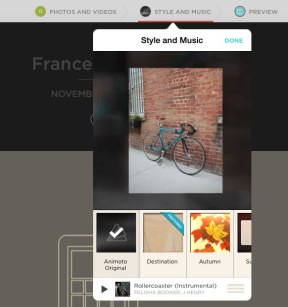
Didn’t know about the free Animoto Education account…something else to look into! I’ll be busy over the Christmas break with all these new apps to play around with!
LikeLiked by 1 person
How does it stack against Shadow Puppet for iOS that you’ve used before?
LikeLike
Excellent. I did’t know about the free educator version!!
LikeLiked by 1 person
That free education one seems to have been hiding out somewhere. Goes to show – the wealth of free stuff out there is deeper than we realise.
LikeLike
I love Animoto, I used it tocreate a promo vudeo for our Diploma inItalian online, so easy.
I had not thought of using it with students but it certainly has potential for small projects.
LikeLike