 Voice Recorder HD
Voice Recorder HD
Voice Recorder is an app that allows you to record audio very quickly and very easily. While is it free on Google Play, it comes at a cost of €1.79 from the iTunes App Store.
 What does the Voice Recorder app look like, what does it do, and how do I start using it?
What does the Voice Recorder app look like, what does it do, and how do I start using it?
It will take you as little as 3 minutes to familiarise yourself with Voice Recorder HD, the interface is that intuitive (and quite classy looking!). The image above shows you what the main screen looks like, along with options available to you from your finished recording. From the settings menu you can choose the quality of your recording before getting started. Just tap the red button to record and the stop button when you’re finished, and you can also pause it while recording if you wish. There isn’t any limits (time wise) to the length of the recording you can make. The app produces a .wav file that you can email to yourself or upload to dropbox or google drive. Other sharing options will also be available to you from the ‘open in…’ menu depending on what other apps you’re logged into.
 Can integrating the Voice Recorder app further enhance, or even transform, activity in the higher education context?
Can integrating the Voice Recorder app further enhance, or even transform, activity in the higher education context?

 We are all well aware that providing timely and effective feedback, while very time consuming, is a vital part of the learning and teaching process. Given the vast array of technologies available to us now at our fingertips however, have you considered alternative methods of providing this type of feedback to your students and the potential benefits of such methods? We did suggest already in this series how the app Explain Everything could be used to give video feedback, but I’ve come across a lot of discussions recently about the provision of audio feedback specifically for formative assessment purposes, particularly as an alternative to written feedback when, for example, your students are part-time evening students and arranging face-to-face meetings aren’t always possible, or when your students are taking your online module and face-to-face meetings just aren’t an option. It’s also a good option when giving generic feedback to the class as a whole.
We are all well aware that providing timely and effective feedback, while very time consuming, is a vital part of the learning and teaching process. Given the vast array of technologies available to us now at our fingertips however, have you considered alternative methods of providing this type of feedback to your students and the potential benefits of such methods? We did suggest already in this series how the app Explain Everything could be used to give video feedback, but I’ve come across a lot of discussions recently about the provision of audio feedback specifically for formative assessment purposes, particularly as an alternative to written feedback when, for example, your students are part-time evening students and arranging face-to-face meetings aren’t always possible, or when your students are taking your online module and face-to-face meetings just aren’t an option. It’s also a good option when giving generic feedback to the class as a whole.
While audio feedback is, I suppose, a direct substitution for written feedback, if done properly it does enhance the experience for the student. To explain, Cavanaugh (2014) undertook a study entitled ‘Audio Feedback versus Written Feedback: Instructors’ and Students’ Perspectives‘ and discovered that students found audio feedback quite a positive experience. The students noted that issues they needed to address were explained a lot better in the audio rather than the written feedback; that they were able to pick up on cues from their instructor’s voice which made it easier for them to really understand was being suggested to them to revise; and that they liked being able to go back and listen to the feedback a few times and that in doing so they took in more of what was being said than they would have done by just skim reading written feedback.
The output from Voice Recorder HD is .wav files. If you particularly need or want .mp3 files then after you’ve emailed/uploaded the .wav file you can open it in ‘Audacity’ and export it from there as an .mp3 file. Audacity is free to download and is very easy to use – it’s an application I use heavily and I would be lost without it. Using Audacity you can also ‘trim’ your audio or break it up into smaller files easily if needs be, or even add a music track behind your audio should your project require it. Should you need it, here’s a really quick guide to using Audacity.
 What do you know about Digital Storytelling?
What do you know about Digital Storytelling?
“Digital Storytelling is the modern expression of the ancient art of storytelling. Digital stories derive their power by weaving images, music, narrative and voice together, thereby giving deep dimension and vivid colour to characters, situations, experiences, and insights.”Leslie Rule, Digital Storytelling Association
http://electronicportfolios.com/digistory/
Creating digital stories is a very collaborative process that stimulates both reflection and reflexivity and which leads inevitably to formative peer feedback, so all in all a very rich learning experience for students. The process of creating digital stories is also believed to lead to a spiral of engagement because the students get emotionally involved in the story they are creating.
A few years ago, as part of a Higher Education Academy-funded Enhancing Learning and Teaching through the use of Technology Synthesis Project, Martin Jenkins and Phil Gravestock put together this resource on Digital Storytelling. It explains all you’ll need to know about digital storytelling generally and in higher education specifically, gives examples of digital storytelling use, and discusses it as an assessment tool as well as providing assessment criteria, before finishing with some case studies. It’s well worth taking a look.
Digital stories can be multi media files too rather than just audio files, depending on the project in question and here’s where we get to App Smash again!
Once a recording from Voice Recorder HD has been uploaded to Dropbox, students can pull that .wav recording straight into Explain Everything and from there add additional media and publish a multimedia digital story.
 If the digital stories your students are creating are going to form part of a summative assessment, consider introducing an element of peer review after which they could extend their project in Explain Everything to include a short reflection on the collaborative and reflexive process they went through to create the story. This final, very rich output, has the potential to transform student activity and assessment practices.
If the digital stories your students are creating are going to form part of a summative assessment, consider introducing an element of peer review after which they could extend their project in Explain Everything to include a short reflection on the collaborative and reflexive process they went through to create the story. This final, very rich output, has the potential to transform student activity and assessment practices.
Of course there’s no end to the variety of app smashing that you could do to make creative and unique digital stories. Can you think of other apps to smash Voice Recorder with? Please share.
 Optional Task
Optional Task
1. Download Voice Recorder HD from either the iTunes App store or Google Play.
2. Record a very short reflection on The 12 Apps of Christmas series noting your favourite app from the 12 apps presented, and why.
3. Email your reflection to frances.boylan@dit.ie OR…
4. If you’d like to try your hand at app smashing, upload your recording to Dropbox, bring it into Explain Everything, add a few photos/drawings/words that display as your audio plays, publish it, and share it with #12appsDIT (and include @boylanfm).
![]() Twitter
Twitter
Don’t forget to tweet #12appsDIT your opinion of this app, or indeed post a comment below. Let us know your ideas on how to use it effectively with students to transform teaching, learning and assessment practices. The more we share, the more we learn!

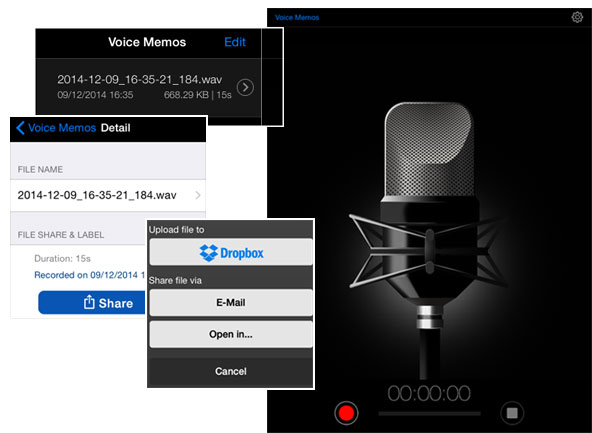

I’ll be sorry to see the series end, it has been most engaging and illuminating even if I’ve not had the time I’d like to follow some of these apps through. I reinforce what you say about verbal feedback; as I think I wrote earlier, I use Kaizena for both verbal and ‘speech bubble’ feedback directly into students’ assignments, so they can see exactly where my comments are relevant. It works well. And I’ve forwarded your digital storytelling link to a colleague who’s a ‘professional storyteller’ in New Zealand, so thanks for that. Had previously sent her this one:
http://www.emergingedtech.com/2014/11/digital-storytelling-kathy-schrock-resources/
which others may enjoy.
Happy and blessed Christmas to all.
LikeLiked by 1 person
Well done on this and on the whole series Frances!
LikeLiked by 1 person
Thanks so much for the wonderful apps, they kept me busy over the last two weeks or more. There are some great ideas for teaching practise and indeed life practise!
Have a nice Christmas
LikeLiked by 1 person
Fantastic work Frances putting all this stuff together. It will be an extremely useful resource for people. A great achievement to bring it all together! I can only imagine the amount of work that went into it.
LikeLiked by 1 person
Thanks for a great series Frances, really useful and informative!
LikeLiked by 1 person
Míle buíochas for the fantastic treat every day. Really appreciate it.
LikeLiked by 1 person
Once again, thank you Frances for all you work in this project, it was great.
Have a very happy Christmas,
Ricky.
LikeLiked by 1 person
Thank you Frances, I have totally enjoyed learning about the 12 apps, great initiative and I will be spending some of the Christmas tapping away quietly on my ipad. Happy Christmas! Monica
LikeLiked by 1 person
Frances, congratulations on the series. It was both informative and engaging especially Aurasma.
LikeLiked by 1 person
Well done Frances
I enjoyed this immensely!
Daniel
LikeLiked by 1 person
Many thanks Frances. Great apps to try out over the next few weeks. A great initiative and very enjoyable. Although I have not tried them all I will be doing. Best wishes. Neil
LikeLiked by 1 person
Thank you so much Frances for the 12 apps idea. It is been difficult to keep up with it but we have the Christmas period to catch up! I found your use of the SAMR model very useful. Your interpretation of the app within the model helps to get a quick insight into the different levels of applications in an educational context. Also really liked your optional tasks. They help to navigate the app quicker and get a good feel for it.
Perhaps we’ll all be lucky and you’ll decide to run another 12 apps of Christmas next year!
LikeLiked by 1 person
This was a great idea, Frances. It seems easier to put aside a few minutes every day than to do it in a single block. Well done and thanks again.
LikeLiked by 1 person
I use DropVox which uploads to Dropbox for voice recordings.
Thanks for you work on doing this series, there are several apps that I will investigate further
LikeLike