 iMindMap
iMindMap
iMindMap is a free mind mapping app that can be installed on your mobile device. It is available from both the iTunes App Store and Google Play and it’s free.
 What are mind maps and of what use are they?
What are mind maps and of what use are they?
A mind map is a diagram that gives a visual overview of a concept or topic and its associated ideas. These ‘ideas’ are arranged in a hierarchical manner making the connections or relationships between them obvious. For example, the image below is a mind map of a talk given on ‘Objectivity’. Click here to view it in greater detail.
This image was created by @Suw and shared here under creative commons licence CC BY-NC-SA 2.0
The term ‘mind map’ was coined by the leading authority on mind maps, Tony Buzan, in the late 1960’s and are considered a powerful technique for learning as they harness the full range of what are referred to as ‘cortical skills’ i.e. word, image, number, logic, rhythm, colour and spatial awareness. He provides just 7 simple rules that govern the creation of a mind map and they can be read here on his website.
A comprehensive report put together by ThinkBuzan Ltd and entitled ‘Mind Mapping: Scientific Research and Studies‘, explains how mind maps can foster creativity, enhance learning, promote group collaboration, and encourage critical thinking and problem solving, as well as discussing the use of mind mapping in teaching and learning. It gives loads of ideas and is well worth a look.
Mind maps are an excellent way for you to encourage your students to engage further with a concept or topic, to map out assignments and research projects, and to construct arguments etc. etc. The list is endless really.
![]() If you would like to read some more…
If you would like to read some more…
Concept Maps v’s MindMaps
 What does the iMindMap app look like, what does it do, and how do I start using it?
What does the iMindMap app look like, what does it do, and how do I start using it?
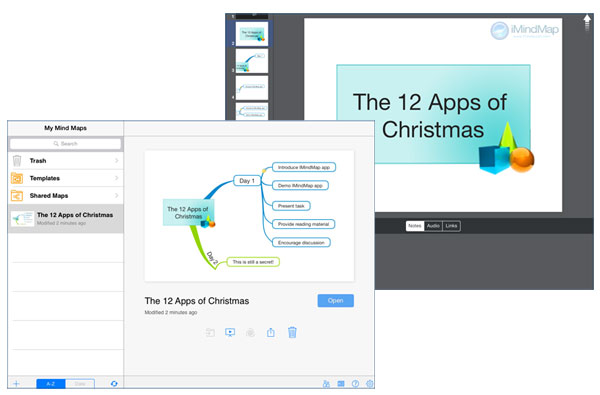 Above is a screenshot of what iMindMap looks like. The interface itself is very ‘clean’ and creating a mind map is incredibly easy. You are provided with limitless space to create your mind map and into that map you can embed text notes, audio clips and web links. Templates and an image library are provided to get you started. You can use the branching tool provided or draw freehand if you’d prefer. When your map is finished, you can switch to presentation mode and swipe through different shots of your map. If you connect to a PC you could present your map on a large screen to an audience. You can also share your mind map with your contacts who are also using iMindMap and be invited to view theirs.
Above is a screenshot of what iMindMap looks like. The interface itself is very ‘clean’ and creating a mind map is incredibly easy. You are provided with limitless space to create your mind map and into that map you can embed text notes, audio clips and web links. Templates and an image library are provided to get you started. You can use the branching tool provided or draw freehand if you’d prefer. When your map is finished, you can switch to presentation mode and swipe through different shots of your map. If you connect to a PC you could present your map on a large screen to an audience. You can also share your mind map with your contacts who are also using iMindMap and be invited to view theirs.
Additional features are available through an in-app subscription to iMindMap Freedom such as being able to sync your maps to the iMindMap Cloud and have full access to iMindMap for the web on your PC, as well as being able to import your own images to use in your maps.
Note: There may be some differences in the features provided between the version for iPad and for Android.
I have put together a Quick Guide to Getting Started with iMindMap App *(PDF) with screenshots that shows very quickly how to access the basic functions of the app to get you up and running quickly. Then if you like the app watch the tutorial below before going to the bottom of this page on the ThinkBuzan website for further tutorials.
*Note: This PDF opens in the same window
 Can integrating a mind mapping app, such as iMindMap, further enhance, or even transform, mind mapping activities with students in the higher education context?
Can integrating a mind mapping app, such as iMindMap, further enhance, or even transform, mind mapping activities with students in the higher education context?
When planning the integration of any technology into your learning and teaching practices, always evaluate your planned activities against the SAMR model (an overview of the model can be accessed here or from the link on the menu under the banner above). The focus should never be on the technology itself but on the pedagogy behind the activity in question, therefore the integration of any technology into the learning activity should be done so as to enhance, or even transform, the activity in a way that improves the student experience and improves learning outcomes.
There are loads of ways the iMindMap could begin to help you enhance and transform learning activities, so to get your creative juices flowing, consider this example:
 Just getting your students to use iMindMap instead of pen and paper to create mind maps, but not using any of the functionality of the app itself, could be considered as a direct substitution of tools as per the SAMR model. The learning activity hasn’t really changed.
Just getting your students to use iMindMap instead of pen and paper to create mind maps, but not using any of the functionality of the app itself, could be considered as a direct substitution of tools as per the SAMR model. The learning activity hasn’t really changed.
 Requiring your students to use iMindMap to embed layers of ideas and knowledge into their mind maps using the notes, audio and web link features however is a definite enhancement of the learning activity as it requires the students to engage more closely with the concept or topic in hand. So, while you are still substituting the pen and paper for the app, there is some funcational improvement and so, with this activity, you have reached the SAMR level of ‘augmentation’.
Requiring your students to use iMindMap to embed layers of ideas and knowledge into their mind maps using the notes, audio and web link features however is a definite enhancement of the learning activity as it requires the students to engage more closely with the concept or topic in hand. So, while you are still substituting the pen and paper for the app, there is some funcational improvement and so, with this activity, you have reached the SAMR level of ‘augmentation’.
 But how can you integrate iMindMap to get you to the point where you have begun transforming the learning activity and have significantly redesigned it? In two words, ‘go social’! Get the students to use the tools in the app that allow them to share their maps with each other and with you and to collaborate to extend them further. This generates discussion, justifications for decisions made have to be articulated, before finally reaching consensus. This is a good example of a social constructivist learning environment supporting the construction of knowledge.
But how can you integrate iMindMap to get you to the point where you have begun transforming the learning activity and have significantly redesigned it? In two words, ‘go social’! Get the students to use the tools in the app that allow them to share their maps with each other and with you and to collaborate to extend them further. This generates discussion, justifications for decisions made have to be articulated, before finally reaching consensus. This is a good example of a social constructivist learning environment supporting the construction of knowledge.
 The iMindMap app, along with the subscription to iMindMap Freedom, allows the user to share their interactive mind map on social media such as Twitter and LinkedIn, and export it to YouTube (after which an additional voiceover/narration could be added). It can also be embedded into an e-porfolio or a website. Imagine the conversations your students could be having with industry specialists, or experts in their field of study, or even potential employers by sharing their work in this way. This opens the social aspect of the activity far wider than the classroom walls and extends the learning opportunities.
The iMindMap app, along with the subscription to iMindMap Freedom, allows the user to share their interactive mind map on social media such as Twitter and LinkedIn, and export it to YouTube (after which an additional voiceover/narration could be added). It can also be embedded into an e-porfolio or a website. Imagine the conversations your students could be having with industry specialists, or experts in their field of study, or even potential employers by sharing their work in this way. This opens the social aspect of the activity far wider than the classroom walls and extends the learning opportunities.
 Optional Task
Optional Task
1. Download iMindMap from either iTunes App store or Google Play
2. Create a new mindmap and add two branches
3. Add a note, record an audio clip, insert a weblink
4. Invite me (frances.boylan@dit.ie), or a colleague who has a iMindMap account, to view your map
(Refer to my Quick Guide to Getting Started with iMindMap App for instructions as to how to carry out tasks 2, 3 & 4.)
 Twitter
Twitter
Don’t forget to tweet #12appsDIT your opinion of this app, or indeed post a comment below. Let us know your ideas on how to use it effectively with students to transform teaching, learning and assessment practices. The more we share, the more we learn!


I sometimes use mind maps as a way of summing up the course at the end of each semester. From my experience, some students like them, some don’t. For me it’s another way of connecting with students.
LikeLiked by 2 people
I find mindmaps great study aids. I’ve used mind42.com with students in the past as it allows people to collaborate in constructing the one mindmap but iMindMap is cool too. Well done DIT this is a great initiative and I look forward to learning so much from you guys (yet again) over the next 11 days
LikeLiked by 1 person
I’m not a great fan of Apple products because of their closed environment and high prices. Would anyone be able to recommend a mind mapping app for Android? Mindmeister is a Chrome App that integrates well with Google Docs – works really well on a Chromebook (Which I find far more useful than a tablet)
Well done on this initiative – hope you include a few Android Apps (or give us homework to find Android equivalents).
LikeLike
Hi Brian – all of the 12 apps that I’ve included in this series are available for both Android and Apple products and I’ve done that purposely so as to include everybody. So you can get iMindMap from Google Play.
Coggle for mindmap creation is a brilliant tool if you want a web-based one but it doesn’t have a mobile app.
Frances
LikeLike
I use imindmap as an assessment tool – you can quickly see if the student has grasped the overall concepts and it is easier and quicker to assess than a standard typed document.
LikeLiked by 2 people
I love your idea of the social constructivist mindmap 🙂 Sharing online mindmaps via ePortfolios, students enabled to get feedback from peers or tutors to extend and amplify their learning and ideas.
I recently created a mindmap for my own learning and used the Vue tool, freely available http://vue.tufts.edu/
PS – I just tried iMindMap on my Android phone but I felt it was a little cumbersome to use and some features not available on free version of app…nice to have the incentive through #12appsDIT to try it out though 🙂
LikeLiked by 1 person
Great initiative thanks. I use imindmaps as a tool to support students to build their evidence base for CVs and interview performance as well as a brainstorming tool for networking. Also use it as a tool for summarising one to one coaching conversations with students. This enables students to see themselves and their experience in a more holistic way. Ideally I would like to incorporate more facets of the tool in the classroom from a careers perspective and but unfortunately I don’t have ongoing weekly contact with students to use the tool in a more transformative way. That said very open to new ideas.
LikeLiked by 1 person
I have used mind-mapping for years, both on screen and using post-its on walls as well. During my Masters, I had an entire wall covered with all my research data. However, doing it online and allowing for the collaborative element is a great idea. My favourite mind-mapping app at the moment is Popplet – very popular amongst school children as well. Simple and creates good-looking mind-maps. Thanks for sharing the ideas behind it as well as the app.
LikeLiked by 1 person
Hi All,
Great start to the 12 Apps of Christmas idea. Can’t wait for the next 11!
As others have commented also, I’ve used mind mapping both as a short in class activity (e.g. a visual one minute paper) and also as a longer, assessable component of a module (e.g. develop a mind-map on a student selected topic over the course of a semester; see http://bit.ly/1ytALqr for more info on this approach and here http://bit.ly/15Mj6Rs for some reusable resources). Students seem to ‘get’ this concept, maybe it is from years of creating spider diagrams as study aids in secondary school?
Typically I give my students a few starter technologies (from no technology ‘pen and paper’, to online solutions). More often than not the students research the mind-mapping space and find their own preferred platform (e.g. Edraw, Openmind, Blumind, Mindmeister, Mindomo, Wisemapping, Gliffy, PearlTrees). However, the underlying learning concept is the same…the technology (or lack of it) is just a means to display their understanding (or trace their learning journey if several mind map iterations are reviewed). Integrating constructivism into this approach is a great idea and something I will be trying out (as well as this app!).
LikeLiked by 1 person
Love it,
This is a great way to learn. I’m not a huge user of mind maps and maybe the reason for that is down to the lack of tools when I need them. Having this on the mobile may help me mend my ways and stop searching around for scraps of paper.
Dan
ps: I also intend to eat a mine pie for every app. Just to get into the Christmas spirit.
LikeLiked by 1 person
I think it could be useful for group assessment (i.e. give students the basic map for each topic and then ask each group to share it, interpret it and add an example that applies the information).
LikeLiked by 1 person
Here’s a great resource about using maps for assessment by UCD Teaching and Learning http://www.ucd.ie/t4cms/UCDTLA0040.pdf
LikeLike
Hi All. I have been using Mind Maps for a long time…..they are super……great idea to have an app that uses them. I will definitely encorporate the app in my teaching. Chris
LikeLiked by 1 person
Great idea to start with Mindmaps – I have used them on a module ‘Skills for Problem Solving’ and get students to share them among their group members – but had not considered collaboration between the groups and growing the mindmaps or geting them to justify their work – that will certainly make them think!
Looking forward to getting new ideas over the 12 days
LikeLiked by 1 person
This is a great initiative – thanks to all concerned. It will push me out of my comfort zones and get me to try a few different things. I don’t use mind-mapping much in class – I would tend to use it myself when scoping out ideas – but I think a tool like this would help to make it more usable in class. I love the idea of using it as an assessment tool. Looking forward to the next 11.
LikeLiked by 1 person
This is a great way to get going on some new innovative teaching tools. This is a simple easy to use tool. I had an action in my diary today to create a mind map for a project (non educational) that I am working on. This arrived just in time!
I have access from my laptop.and now my ipad, but you need to pay for the cloud features to synch the two!
LikeLike
This is an excellent initiative-great way of being part of a “Community of App Learners”. I love the idea that it’s a global initiative also. I’ve been using the traditional mind maps for years. This App is also confirmation that what I’ve been doing for years is correct but time now to embed the mobile technology into the classroom and self directed learning environment. I know I’ve said this a thousand times before but I’ll say it again-wifi access for staff and students in college is a challenge.
I’m with Daniel on the mince pie idea!
LikeLike
I have personally used mind maps for module content, learning outcomes and lecture schedule and I find them great.
This year, as part of the LTTC mobile learning project, I modified an Environmental Legislation module from assessment by open book exam to the formation of groups/teams to develop 4 mind maps to cover the major sections of eu directives and Irish legislation and the links between them. I settled on http://www.coggle.it from a plethora of others and despite some glitches, the students were very successful in the work they produced. From an assessment point of view:
Each students contribution was assignable by reviewing the history option
The students could collaborate online
I could share and comment in the collaboration
Weblinks could be included.
Although not an app, it did run on tablet/mobile technology
Lessons learned
With 12 groups, I should have set up each into an organisation to more easily attribute mind maps to groups.
Regarding imindmap, very easy with nice templates, completed Frances task except to share, started asking me for access to my contacts so I said….noooooo.
LikeLiked by 1 person
Along with learner created mindmaps I’ve also found them a useful way of compiling + sharing resources (categorised and linked) – example TEL resources: http://bit.ly/1tFwiLX …. and provide learners with link to the map. I’ve used Mindomo for this. Another one I love, purely for it’s simplicity is http://www.text2mindmap.com . So easy to use and don’t even need to sign up or login – just create and save the image/PDF.
LikeLiked by 1 person
Yes, a very useful resource. Good to see these online apps – I learned mind mapping back in the ‘old days’ via a useful book by Ingemar Svantesson called “Mindmapping and Memory” and subsequently always used to mindmap my university essays to keep myself on track!
And great initiative from DIT with these apps, thanks so much.
LikeLiked by 1 person
This is such an innovative resource. I love the many ways that you provide numerous theoretical and practical examples that apply to HE. Looking forward to seeing all other apps! Thanks!
LikeLiked by 1 person
While I have been advising teachers of students on the autism spectrum of the value of visual aids such as mind maps for their teaching and to teach students on the AS spectrum to use maps for their learning I see great possibilities for students who have difficulties with the social aspect of team /collaborative work, ie to be able to collaborate using a learning style suitable to the learner. L love it!
LikeLiked by 1 person
Hi,
I use mind maps in language teaching for building and memorizing lexicon relating to specific semantic areas. I normally follow a socio-constructivist approach in my teaching and I think this app can help (had a quick look, must admit). No classes at the moment but will definitely try it in Semester 2.
LikeLike
Just wanted to say thanks for setting this resource up. I know I registered my interest at the beginning but only got started today. I am a total novice with apps so all the detail provided is really useful to me – also the comments posted – I am grateful for this sharing of all of your insights.
Well done on sharing this!! Alanna
LikeLiked by 1 person
Pingback: The 12 apps of Christmas 2016. Introduce el móvil en la vida de la clase - Blog y noticias